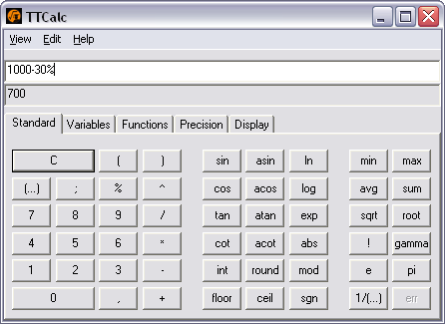TTCalc 0.9.3
Free Version
Publisher Description
TTCalc is an open source bignum mathematical calculator. It features arithmetical functions, trigonometric functions, inverse trigonometric functions, hyperbolic functions, inverse hyperbolic functions, logical operators, logarithms, functions for converting between degrees and radians and so on. Additionally the program allows a user to define his own variables and functions.
The program possesses an easy to use interface. Calculations are performed by using binary floating point numbers with three kinds of precision, the biggest has 1024 bits for its mantissa and 128 bits for its exponent that is about 9.805180 * 10^51217599719369681875006054625051616657 with 306 valid decimal digits. TTCalc independently allows to insert and display values with the base (radix) from two to sixteen.
About TTCalc
TTCalc is a free software published in the Calculators & Converters list of programs, part of Business.
This Calculators & Converters program is available in English, Chinese, ChineseSimplified, Danish, German, Italian, Polish, Russian, Spanish, Swedish. It was last updated on 27 March, 2024. TTCalc is compatible with the following operating systems: Windows.
The company that develops TTCalc is Tomasz Sowa. The latest version released by its developer is 0.9.3. This version was rated by 1 users of our site and has an average rating of 3.0.
The download we have available for TTCalc has a file size of . Just click the green Download button above to start the downloading process. The program is listed on our website since 2011-06-04 and was downloaded 258 times. We have already checked if the download link is safe, however for your own protection we recommend that you scan the downloaded software with your antivirus. Your antivirus may detect the TTCalc as malware if the download link is broken.
How to install TTCalc on your Windows device:
- Click on the Download button on our website. This will start the download from the website of the developer.
- Once the TTCalc is downloaded click on it to start the setup process (assuming you are on a desktop computer).
- When the installation is finished you should be able to see and run the program.